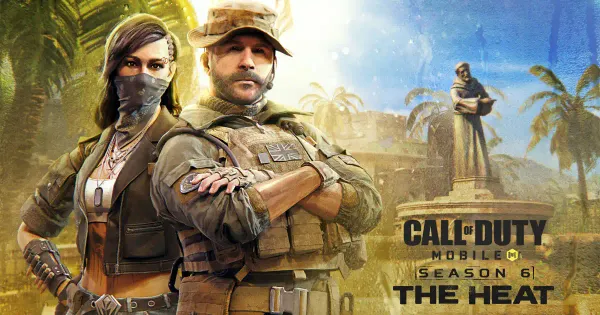The wait of Call of Cuty (CoD) Mobile Season 6 is finally over. The Season 6 of CoD has brought in the much-awaited ‘Synthwave Showdown’, adding to the expanded character roster and a collection of weapon blueprint. As the Season 6 is finally live, here we’ll see all the details around the COD Mobile Season 6.
How to download CoD Mobile Season 6?
The sixth season of the CoD Mobile Season 6 is now available for download on both iOS as well as Android. Here is a step-by-step process to download the Season 6:
Step 1: Go to Google PlayStore or iOS App Store.
Step 2: Download the latest version of the game and if the game is already there, click on the update button.
Step 3: The update will begin downloading after clicking on the link.
CoD Mobile Season 6: Features & Updates
New Weapon: BP50 Assault Rifle – A notable addition to the CoD Mobile arsenal is he BP50 Assault Rifle. The BP50 is a fully automatic Assault Rifle featuring high rate of fire and long range capabilities. Players can also use scopes to deal with long-range enemies. This weapon will be available to players throughout the Season 6.
Revive Battle Royale class – A revive class will be introduced in the upcoming update of CoD Mobile. It will be accompanied by a medical drone that automatically revives nearby incapacitated teammates, releasing smoke in the process to obstruct the enemy’s vision. Moreover, the drone can be destroyed and also helps eliminate the enemy drawing their attention.
New May: Collateral Strike – Collateral Strike will make way in the CoD Mobile after it was first released in COD: Black Ops Cold War. The mobile version of the Collateral Multiplayer map revolves around a crashed satellite in the middle of a desert village.
Custom 1v1 Quick Solo Room – The Season 6 will also introduce the custom 1v1 quick solo build that allows contenders to choose their favourite map and mode along with other settings like mode, map, and weapon type along with improved 1v1 fights.